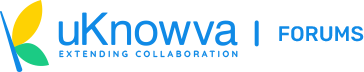Search Results
Re: API - Attendance Report

28 Aug 2019 21:17
Hi Senthil,
We currently have API to pull attendance, but nothing for pushing or giving attendance data, can u explain more about what exactly u r trying to do? may be we might have some other work arounds
We currently have API to pull attendance, but nothing for pushing or giving attendance data, can u explain more about what exactly u r trying to do? may be we might have some other work arounds
Category: APIs & Web services
Re: Issue while posting in the forums

10 May 2019 16:28
Probably this is because the change in SMTP settings is not reflected in kunena configuration.
May be we should update the from email in kunena config too, for now you can go in the backend and update or update in the #__kunena_config table.
A better way would be to write the code in globalconfig.php adminsettings plugin
May be we should update the from email in kunena config too, for now you can go in the backend and update or update in the #__kunena_config table.
A better way would be to write the code in globalconfig.php adminsettings plugin
Category: General discussion
Re: Payroll PT discussion

28 Apr 2019 15:46
Just disable the Profession tax calculator plugin from plugin manager.
Check this How to article: docs.uknowva.com/how-to/hrms/143-how-to-...ional-tax-deductions
Check this How to article: docs.uknowva.com/how-to/hrms/143-how-to-...ional-tax-deductions
Category: General discussion
Re: Error while install "Mark as Late" Plugin

07 Dec 2018 18:20
Hi,
I think the IP is still not whitelisted, but I think I got the problem. This is probably because of the uKnowva firewall plugin, it is not allowing uknowva.com's APIs also to communicate to your instance.
There is a 2 way handshake using APIs that happen while installing an extension, which is breaking because uknowva.com .i.e. a server with IP: 103.224.243.122 is not able to connect with your instance.
The solution is very simple: Just whitelist this IP as well: 103.224.243.122 and then it should work.
Regards
I think the IP is still not whitelisted, but I think I got the problem. This is probably because of the uKnowva firewall plugin, it is not allowing uknowva.com's APIs also to communicate to your instance.
There is a 2 way handshake using APIs that happen while installing an extension, which is breaking because uknowva.com .i.e. a server with IP: 103.224.243.122 is not able to connect with your instance.
The solution is very simple: Just whitelist this IP as well: 103.224.243.122 and then it should work.
Regards
Category: Issues and troubleshooting
Re: Error while install "Mark as Late" Plugin

06 Dec 2018 17:59
Hi,
This seems to be some temporary connectivity problem, can you try again? Also, I am unable to access your instance, it says IP is blocked, can you whitelist this ip: 1.186.217.14
This seems to be some temporary connectivity problem, can you try again? Also, I am unable to access your instance, it says IP is blocked, can you whitelist this ip: 1.186.217.14
Category: Issues and troubleshooting
Re: Error while install "Mark as Late" Plugin

05 Dec 2018 17:58
Hi,
I think you are going directly to extension store and trying to install, please open extension store from your instance and do it.
Here is a documentation site you can refer to: docs.uknowva.com/extending-uknowva/install-from-extension-store
Let me know if you still face problems
I think you are going directly to extension store and trying to install, please open extension store from your instance and do it.
Here is a documentation site you can refer to: docs.uknowva.com/extending-uknowva/install-from-extension-store
Let me know if you still face problems
Category: Issues and troubleshooting
Hi Sapna,
I see that you have enabled the setting of "Automatically punch out offline users"
To Change this setting, just follow below steps:
1. Login with admin account
2. Go to uKnowva Configuration
3. Click on Plugin manager
4. Search for virtual biometric plugin
5. Find the setting mentioned above and save it.
Also, can you put a screenshot of the error you are getting while punching out from desktop? It will help us assist you better
Regards
I see that you have enabled the setting of "Automatically punch out offline users"
To Change this setting, just follow below steps:
1. Login with admin account
2. Go to uKnowva Configuration
3. Click on Plugin manager
4. Search for virtual biometric plugin
5. Find the setting mentioned above and save it.
Also, can you put a screenshot of the error you are getting while punching out from desktop? It will help us assist you better
Regards
Category: General discussion
Re: Mobile number not available in API response

05 Oct 2018 21:46
The session might have expired. Can you please login again and let us know if you are still facing problem?
Category: Integration and Interoperability
Re: Punching details not Reflecting in My attendace

01 Oct 2018 11:22
Hi,
Can you let us know on which instance are you facing this problem? I mean the URL you hit to access the portal example: test.uknowva.com
thanks
Can you let us know on which instance are you facing this problem? I mean the URL you hit to access the portal example: test.uknowva.com
thanks
Category: General discussion
Re: Disk space becomes full without uploading large docs, images, etc

10 Sep 2018 13:48
Please try it now.
Suggest to upgrade to a paid account to ensure you never run out of space
Suggest to upgrade to a paid account to ensure you never run out of space
Category: Issues and troubleshooting
Re: Not able to fill attendence

06 Sep 2018 16:04
Are you sure about this? It should have worked s u expected, please check again and let us know if you are still facing the problem
Category: Issues and troubleshooting
Re: Not able to fill attendence

22 Aug 2018 15:37
Can u send a screenshot of the issue?
Category: Issues and troubleshooting
Re: Would like to download the Form16 for this year

12 Jul 2018 15:09
Hi,
If your HR Manager has uploaded it into the system, then you might see it in Downloads-->Payslips folder. If you do not see it, then you might have to connect with the HR Team.
Regards
If your HR Manager has uploaded it into the system, then you might see it in Downloads-->Payslips folder. If you do not see it, then you might have to connect with the HR Team.
Regards
Category: General discussion
Re: Notification issue shows double cpou

15 Jun 2018 00:07
Please update your plugin: uknowva.com/extensions/team-member-s-leaves-calendar-plugin/66
Let me know if you still see the issue
Let me know if you still see the issue
Category: Issues and troubleshooting
Re: Leave approval for Admin and HR

09 Jun 2018 18:28
Hi,
By default leaves go to the manager and HR Manager for approval, you can refer below links on how you can setup a reporting manager and delegate HR Manager rights to people:
docs.uknowva.com/how-to/106-how-to-set-a...-any-user-in-uknowva
docs.uknowva.com/how-to/hrms/157-how-to-...ghts-in-uknowva-hrms
Let me know if that helps.
By default leaves go to the manager and HR Manager for approval, you can refer below links on how you can setup a reporting manager and delegate HR Manager rights to people:
docs.uknowva.com/how-to/106-how-to-set-a...-any-user-in-uknowva
docs.uknowva.com/how-to/hrms/157-how-to-...ghts-in-uknowva-hrms
Let me know if that helps.
Category: General discussion
© All rights reserved. Powered by uKnowva