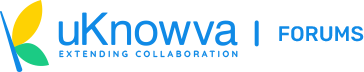Search Results
Re: I wanted to know how I can use eticket support

08 Mar 2018 20:58
Hi Alcolate,
You can checkout a video tutorial of the system here:
I did not get the query about local domain, do u mean to say how to add new users into the system? In that case you can refer this document on how to add more users: docs.uknowva.com/how-to/34-how-to-add-a-new-user
Also, you can ask other users to generate ticket from the web form here: lam.uknowva.com/cst/open.php
You can also refer the tutorial to figure out about How to integrate setup the SMTP email settings so that the system can autofetch from an support email and create tickets.
Let me know if you have any queries.
thanks
You can checkout a video tutorial of the system here:
I did not get the query about local domain, do u mean to say how to add new users into the system? In that case you can refer this document on how to add more users: docs.uknowva.com/how-to/34-how-to-add-a-new-user
Also, you can ask other users to generate ticket from the web form here: lam.uknowva.com/cst/open.php
You can also refer the tutorial to figure out about How to integrate setup the SMTP email settings so that the system can autofetch from an support email and create tickets.
Let me know if you have any queries.
thanks
Category: General discussion
Re: Not recieving user data

05 Mar 2018 11:36
Can u share the code u r using to validate the token ? Also share the API URL u r hitting
Category: Technical discussion
Re: How to disable users in bulk

27 Feb 2018 17:59
This feature is recently added ...To do it, just upgrade to the latest version and then in your import excel, have a field Called Enabled
Sample file is attached
Sample file is attached
Category: Issues and troubleshooting
Re: Document upload and sharing

21 Feb 2018 15:20
Thanks....I have added this as a suggestion to our git repo....our developers will work out something around this soon 
Category: New features & Suggestions
Re: Concerns regarding Leaves

06 Feb 2018 16:21
Can u please highlight which types of leaves are not updated....for which users .
Also, let us know how did u update the leaves...did u do an import or just configured the leave types
Also, let us know how did u update the leaves...did u do an import or just configured the leave types
Category: General discussion
Thanks for notifying, this was a core bug which is resolved now. Just upgrade uKnowva to latest version and it will be fixed
Category: Issues and troubleshooting
DA of 750 is getting added in investment declaration - HRA calculation

26 Jan 2018 00:30
Sometimes DA of default 750 gets added to the Investment app, if you do not provide a DA in the salary, then u need to do the following to make sure TDS computation is correct.
1. Go to uKnowva Configuration
2. Go to Apps manager
3. Click on Investment declarations app
4. Set DA as zero
1. Go to uKnowva Configuration
2. Go to Apps manager
3. Click on Investment declarations app
4. Set DA as zero
Category: Issues and troubleshooting
Re: Error in outgoing SMTP email in Ticketing system

15 Jan 2018 00:17
there may be many reasons for this, some firewall issue or a wrong port number.
You may check that on your server and if it does not work, then I would advise to just disable SMTP, the system will still send the email via PHP from the server and if someone replies, the same will be updated on the ticket thread.
thanks
You may check that on your server and if it does not work, then I would advise to just disable SMTP, the system will still send the email via PHP from the server and if someone replies, the same will be updated on the ticket thread.
thanks
Category: Issues and troubleshooting
Re: How to assign give all department access to all users

15 Jan 2018 00:03
This can be done from the configuration panel. Just follow the below steps
1. Go to Support/Helpdesk
2. Click on "Go to Admin panel"
3. Click on "Staff"
4. Click on "Usergroups"
5. Select the user group "Staff" and select all the departments u wish to give access to
1. Go to Support/Helpdesk
2. Click on "Go to Admin panel"
3. Click on "Staff"
4. Click on "Usergroups"
5. Select the user group "Staff" and select all the departments u wish to give access to
Category: Issues and troubleshooting
when u assign to urself....system will not send email to u as u are the initiator...it is smart enough to save an unnecessary email 
Category: Issues and troubleshooting
© All rights reserved. Powered by uKnowva