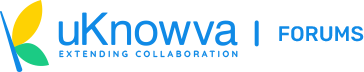Hi,
I think the IP is still not whitelisted, but I think I got the problem. This is probably because of the uKnowva firewall plugin, it is not allowing uknowva.com's APIs also to communicate to your instance.
There is a 2 way handshake using APIs that happen while installing an extension, which is breaking because uknowva.com .i.e. a server with IP: 103.224.243.122 is not able to connect with your instance.
The solution is very simple: Just whitelist this IP as well: 103.224.243.122 and then it should work.
Regards