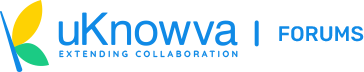Search Results
Re: Where clause while using Report as API ?

17 Apr 2024 11:09
Please follow step 9 in the document.
Category: Product Feedback
Re: Where clause while using Report as API ?

17 Apr 2024 10:17
Hi,
Please go through the below link. This documentation covers how to use filter in Report as API functionality.
docs.uknowva.com/api/api-index/42-report...deploy-report-as-api
Thanks,
Rajat Pal
Please go through the below link. This documentation covers how to use filter in Report as API functionality.
docs.uknowva.com/api/api-index/42-report...deploy-report-as-api
Thanks,
Rajat Pal
Category: Product Feedback
Re: Leave Approval only to HR & Admin- Manager can not approve leave

10 Aug 2021 15:22
Hi Nimesh,
In our latest version are providing this feature. But earlier code doesn't provide this functionality.
It would be great if you can tell us your portal's name so that we can check portal you are using is including the latest code base or not Alternatively, you can upgrade to our paid plans to get direct support on this matter, please write to This e-mail address is being protected from spambots. You need JavaScript enabled to view it. to upgrade.
Thanks,
In our latest version are providing this feature. But earlier code doesn't provide this functionality.
It would be great if you can tell us your portal's name so that we can check portal you are using is including the latest code base or not Alternatively, you can upgrade to our paid plans to get direct support on this matter, please write to This e-mail address is being protected from spambots. You need JavaScript enabled to view it. to upgrade.
Thanks,
Category: General discussion
Re: disk space is showing full

23 Oct 2020 20:16
Hi,
If you think cache is the issue. You can clear the caching from below url -
forums.uknowva.com/component/kunena/73-g...in-uknowva-?Itemid=0
Thanks
If you think cache is the issue. You can clear the caching from below url -
forums.uknowva.com/component/kunena/73-g...in-uknowva-?Itemid=0
Thanks
Category: Issues and troubleshooting
Re: 2 of my are not showing in payroll section

18 Oct 2020 19:43
Hi,
Mentioned issue is permanently fixed. Users are visible under payroll.
Thanks
Mentioned issue is permanently fixed. Users are visible under payroll.
Thanks
Category: General discussion
Re: 2 of my are not showing in payroll section

17 Oct 2020 19:26
Hi,
We have got the issue, and can fix this just via updating the code. But for the users who are visible under payroll you need to give us following details -
1. Portal url
2. Users whom names are not visible under payroll.
Mention above details so that we can give you solution.
Thanks,
We have got the issue, and can fix this just via updating the code. But for the users who are visible under payroll you need to give us following details -
1. Portal url
2. Users whom names are not visible under payroll.
Mention above details so that we can give you solution.
Thanks,
Category: General discussion
Re: 500 - Call to undefined method

17 Oct 2020 19:21
Hi,
I have made the required changes on the portal.
You can check now, if you still face any issue write us over here. We will update the portal accordingly.
Thanks,
I have made the required changes on the portal.
You can check now, if you still face any issue write us over here. We will update the portal accordingly.
Thanks,
Category: Issues and troubleshooting
Re: not showing overtime in attendance sheet how to configure it?

13 Mar 2020 15:07
Hi,
As of now, we do not have that automation for free instances, but there is one way of doing it, just export the attendance at the end of month and then calculate the OT and import it back from extra earnings page.
The calculation will be manual in this case, if they wish to automate, then they can opt for a paid plan by sending an email to This e-mail address is being protected from spambots. You need JavaScript enabled to view it. and then the support team will automate this.
Thanks,
As of now, we do not have that automation for free instances, but there is one way of doing it, just export the attendance at the end of month and then calculate the OT and import it back from extra earnings page.
The calculation will be manual in this case, if they wish to automate, then they can opt for a paid plan by sending an email to This e-mail address is being protected from spambots. You need JavaScript enabled to view it. and then the support team will automate this.
Thanks,
Category: General discussion
Re: not showing overtime in attendance sheet how to configure it?

13 Mar 2020 14:56
Hi,
You are at the right place. Just make the below changes -
1. Days in the Month -> make it blank(remove everything)
2. User groups -> make it blank(remove everything)
After this weekly off will work properly.
Thanks,
You are at the right place. Just make the below changes -
1. Days in the Month -> make it blank(remove everything)
2. User groups -> make it blank(remove everything)
After this weekly off will work properly.
Thanks,
Category: General discussion
Re: not showing overtime in attendance sheet how to configure it?

12 Mar 2020 10:56
Hi,
Can you please check. Did you configure the weekly offs properly in the system?
You can configure weekly off on below path -
uKnowva Configuration -> HR Manger -> APP Manager -> Open HRM Lite
Now find Non Working Days & configure it accordingly.
Thanks
Can you please check. Did you configure the weekly offs properly in the system?
You can configure weekly off on below path -
uKnowva Configuration -> HR Manger -> APP Manager -> Open HRM Lite
Now find Non Working Days & configure it accordingly.
Thanks
Category: General discussion
Re: Punch IN - To Check if MOBILE GPS Is Turned On?

07 Sep 2019 12:35
Hi,
This is a very good feature to add, right now we are not having this feature.
We are working on this. Once we implement this we will update you, than you can update the Virutal Bio Metric plugin from uKnowva's extension store.
Thanks,
This is a very good feature to add, right now we are not having this feature.
We are working on this. Once we implement this we will update you, than you can update the Virutal Bio Metric plugin from uKnowva's extension store.
Thanks,
Category: Product Feedback
Re: Not able to generate newly created letters from Generate letters

07 Sep 2019 12:11
Hi,
You need to Editthe template and Enable/Set Yes to the User Field Required switch button.
And than your template will work perfectly. Please refer the screenshot.
Thanks,
You need to Editthe template and Enable/Set Yes to the User Field Required switch button.
And than your template will work perfectly. Please refer the screenshot.
Thanks,
Category: General discussion
Re: Location specific punch - NOT WORKING

05 Sep 2019 18:58
Hi Senthil,
Just want to confirm, did you set the Latitude/Longitude and Radius properly. If you have set up it correctly than please let us know your portal's name we will update the plugin on your portal.
Also, if you are having static IPs. You can add static IP in IPs that need not require approval field. Punchins done through mentioned IPs will not require approval.
Thanks
Just want to confirm, did you set the Latitude/Longitude and Radius properly. If you have set up it correctly than please let us know your portal's name we will update the plugin on your portal.
Also, if you are having static IPs. You can add static IP in IPs that need not require approval field. Punchins done through mentioned IPs will not require approval.
Thanks
Category: Issues and troubleshooting
Re: Attendance data auto sync from essl device.

13 Oct 2018 20:50
Hi,
Yes, we guys have the system that can capture the Attendance data from ESSL device.
It will Auto Sync the Attendance from ESSL device. Earlier we have done with integration for ESSL machine.
Following are the steps -
1. We will configure the server for capturing the attendance.
2. Will install the required software.
3. You just need to Enter the our IP address /port details into your ESSL device.
After following above steps attendance from ESSL device will sync realtime to our database and than will push it to Uknowva.
Thanks,
Yes, we guys have the system that can capture the Attendance data from ESSL device.
It will Auto Sync the Attendance from ESSL device. Earlier we have done with integration for ESSL machine.
Following are the steps -
1. We will configure the server for capturing the attendance.
2. Will install the required software.
3. You just need to Enter the our IP address /port details into your ESSL device.
After following above steps attendance from ESSL device will sync realtime to our database and than will push it to Uknowva.
Thanks,
Category: Tricks and Techniques
Re: Not able to generate newly created letters from Generate letters

11 Aug 2018 14:06
Hi,
Could you share the screenshot with us so that we can check at our end and give you appropriate solution for this.
Thanks
Could you share the screenshot with us so that we can check at our end and give you appropriate solution for this.
Thanks
Category: Issues and troubleshooting
Displaying 1 - 15 out of 20 results.
- Page:
- 1
- 2
© All rights reserved. Powered by uKnowva