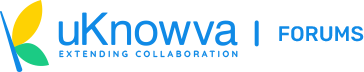|
||
How to assign give all department access to all users
Most Discussed
-
-

- Re: Test
- In General discussion
- 2 months, 1 week ago
-
-
-

- Re: Test
- In General discussion
- 2 months, 1 week ago
-
-
-

- Test
- In General discussion
- 2 months, 1 week ago
-
-
-

- Re: Discrepancy in Uknowva Portal Attendance Expor
- In Issues and troubleshooting
- 4 months, 1 week ago
-
-
-

- Re: Discrepancy in Uknowva Portal Attendance Expor
- In Issues and troubleshooting
- 4 months, 1 week ago
-
Latest Forum Posts
No posts to display.